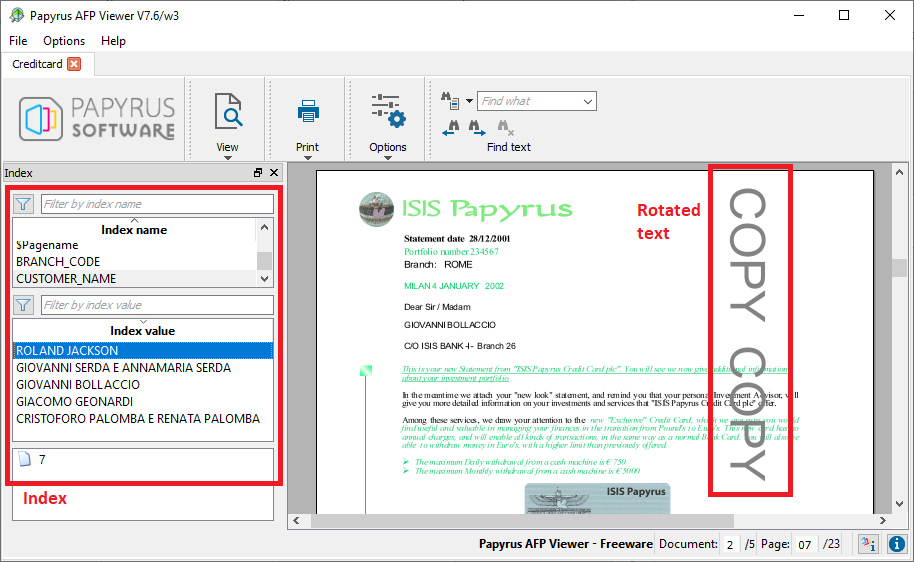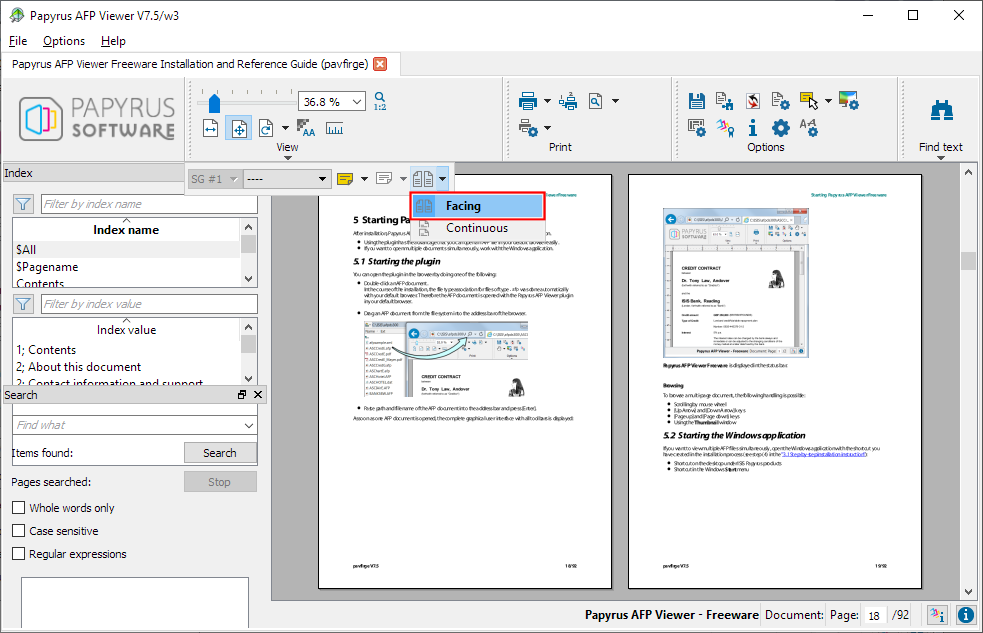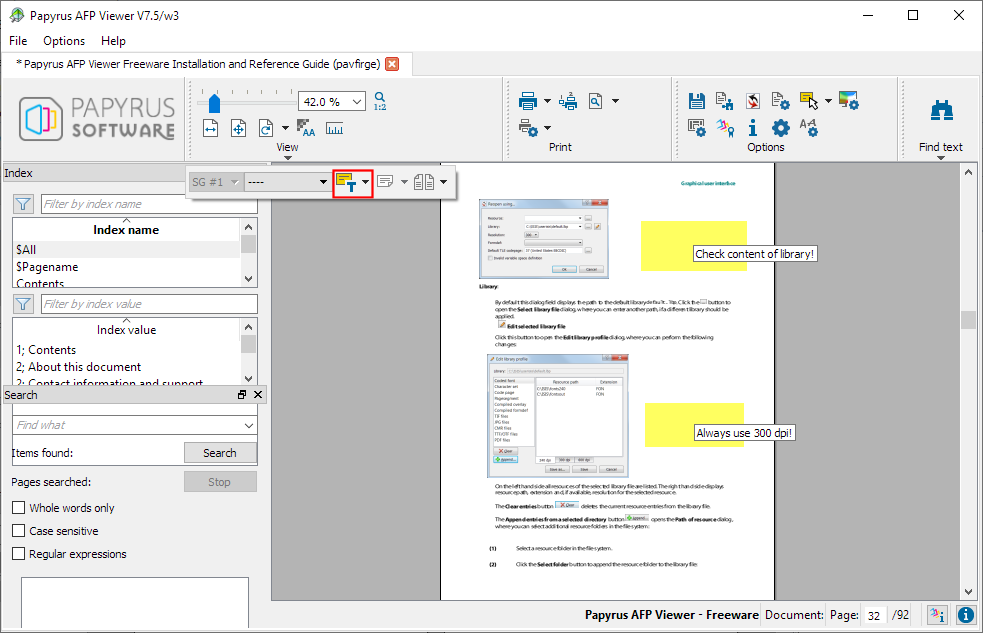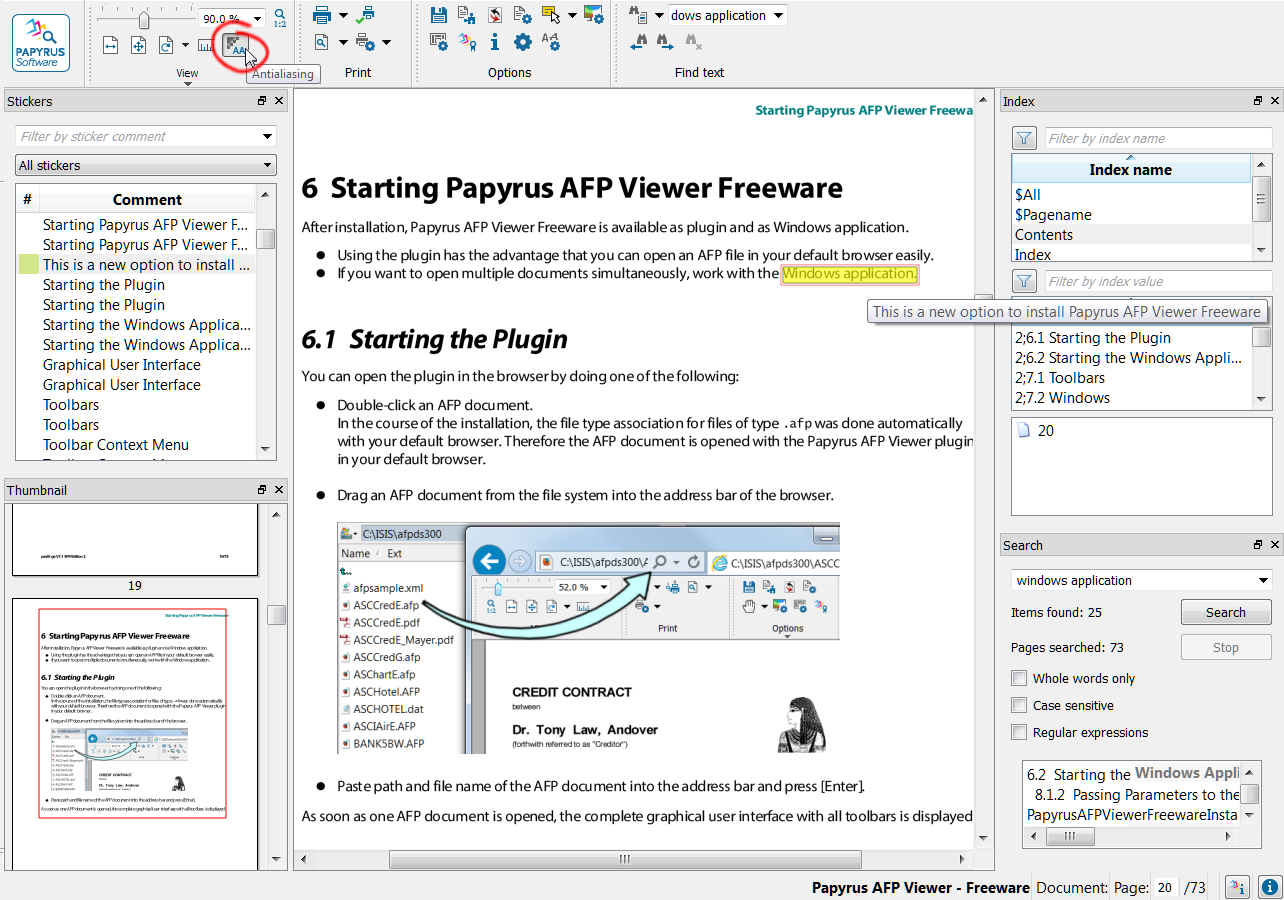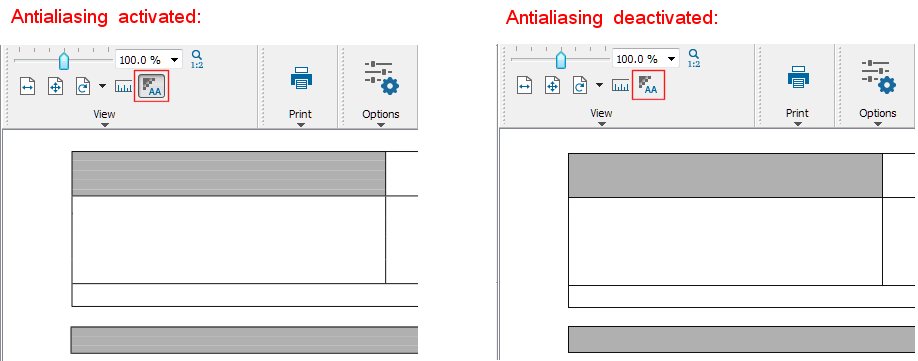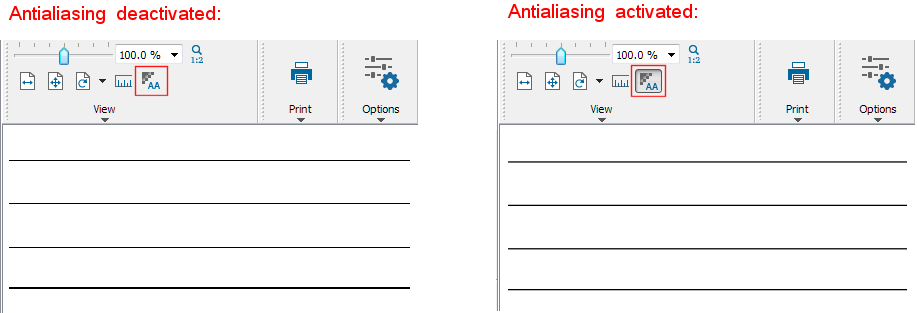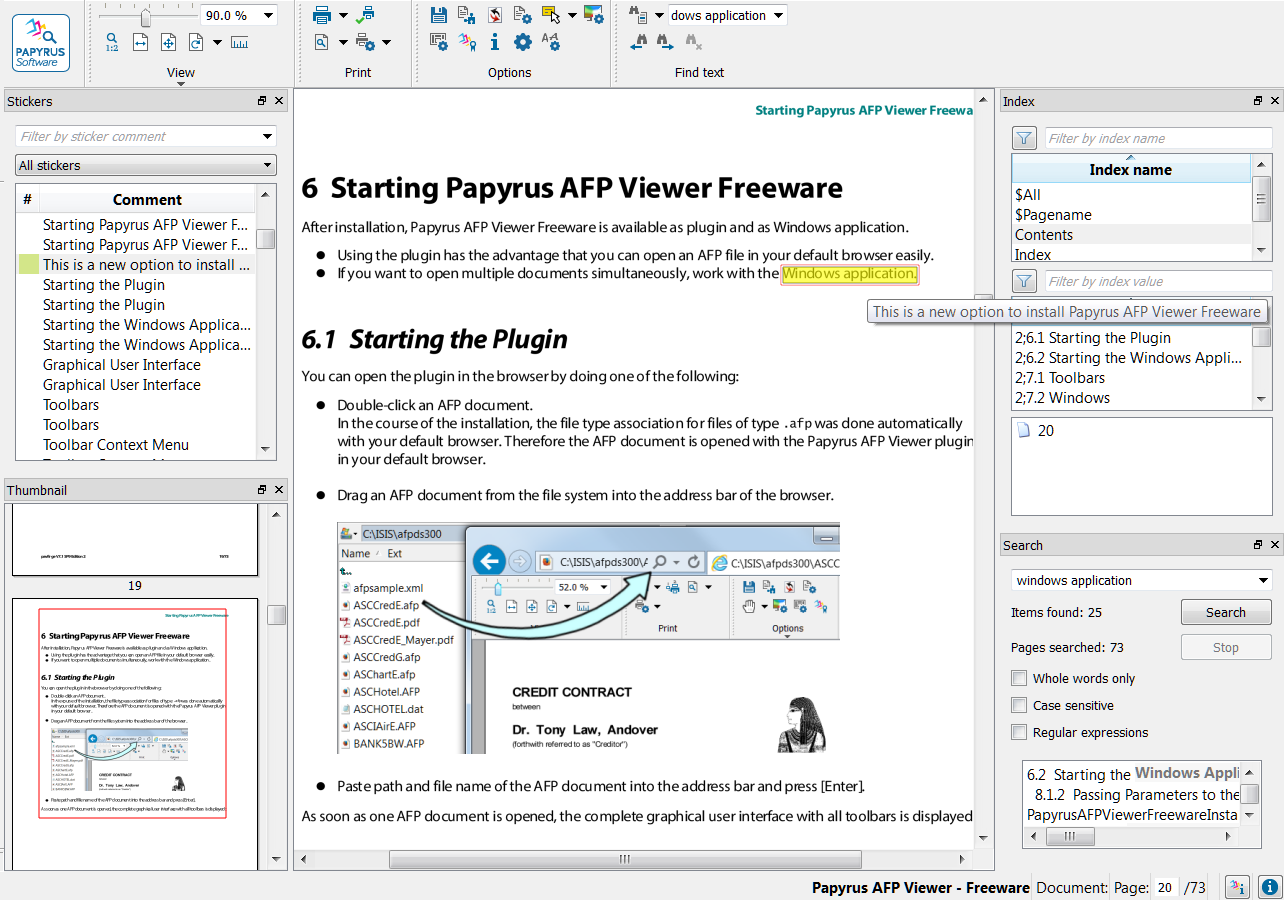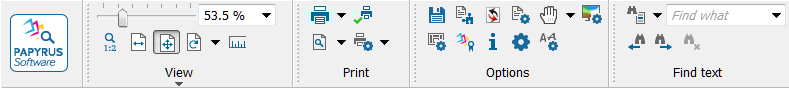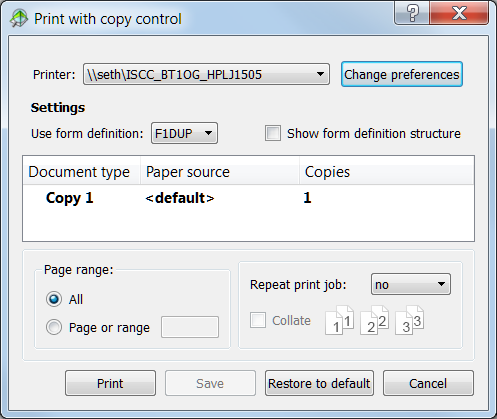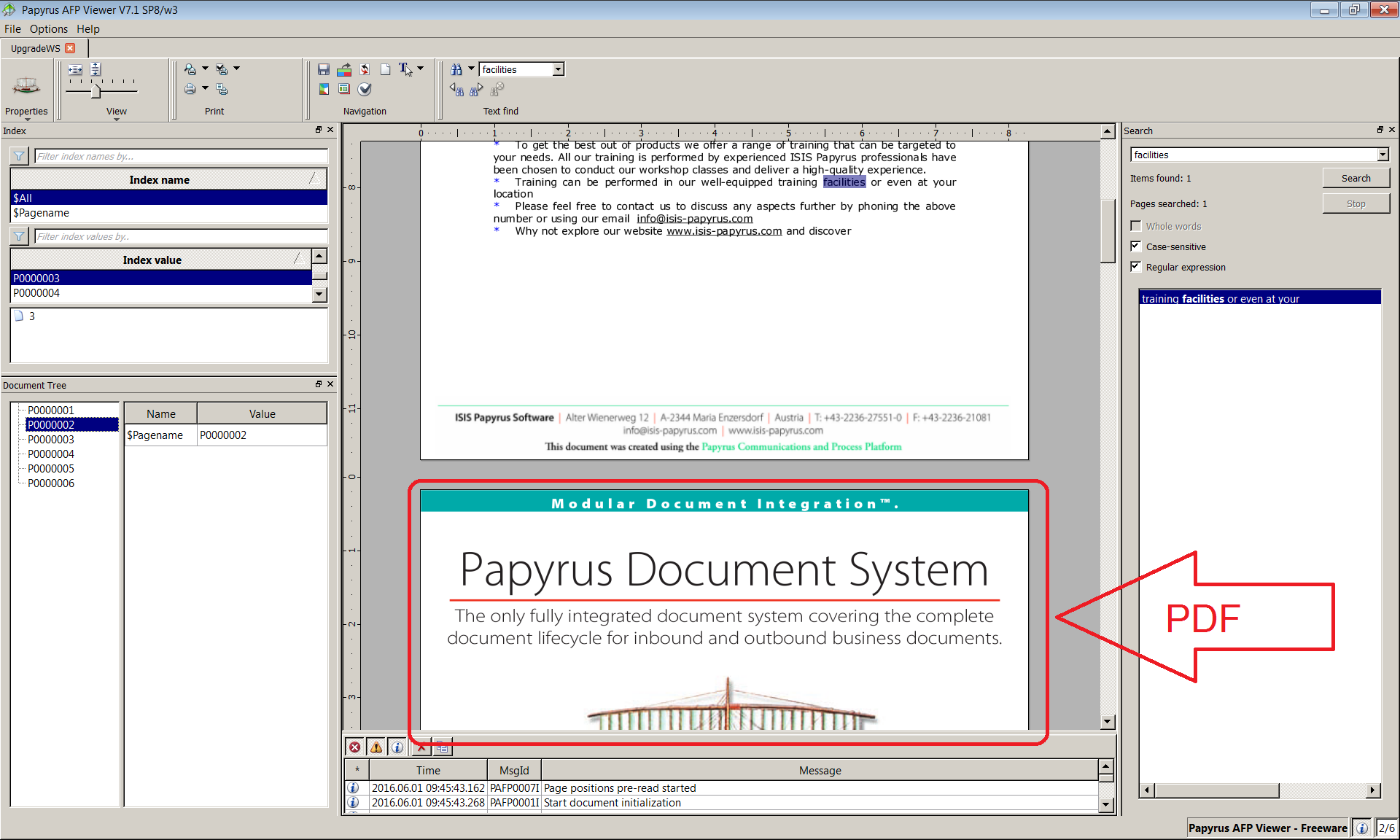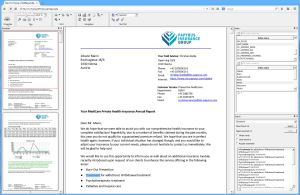The latest update of Papyrus AFP Viewer Freeware, 7.73 (build number 7.73.0.22171) has been released and is now available for download from the ISIS Papyrus website.
This version contains the following improvements:
- Corrected rotation of Human Readable Information (HRI) in barcodes
In some cases it could happen that characters in the barcodes using HRI were rotated incorrectly. This issue was solved and now all characters with HRI are displayed correctly.
- Display of AFPs with 2-up duplex corrected
When viewing AFPs with 2-up duplex setting, the pages were not displayed correctly, because a page break was inserted between the left and right pages of the AFP. This behavior was corrected and now all pages are displayed correctly.
- Incorrect display of character baseline positions with wrong descender definition in third-party AFPs corrected
When displaying AFPs created by third-party software that contained incorrect descender definitions, it could happen that the character baseline position was not displayed correctly and therefore the characters were not aligned correctly to the baseline. This behavior was corrected and now all characters are displayed correctly aligned.
- IS/3 compliance check: button renamed and description improved
The AFP validation button was renamed to AFP IS/3 compliance in order to stress the fact that this is a IS/3 compliance check of the AFP. The button has been removed from the Options toolbar, but it can be made visible by a command line parameter. Additionally, the description has been substantially enriched.
- Group indices: display corrected
Group indices were listed on more than the first page of the group. This is technically not incorrect, but was handled this way in previous versions. This was corrected and now group indices are only displayed on the first page of the group.
- Corporate product authorization available
For a more versatile use of the AFP Viewer capabilities, a corporate product authorization was introduced hat allows to share the product between different users and gives access to the Papyrus Support channels for 1 year. In case that the product authorization is not available or has expired, Papyrus AFP Viewer runs in freeware mode and displays the following message: No corporate use. Personal use only. - Plugin no longer included in installation package
Due to changing support for plugins for some modern web browsers due to security, performance and stability issues, the plugin that was included in the installation package until 7.7 SP2 is no longer offered.